3 Ways to Keep Your Writing Research Organized and Under Control
The original version of this post appeared June 13, 2021 in The Writing Cooperative on Medium.
I’m a writer by trade. But sometimes when people ask what I do, I jokingly tell them I Google for a living, because so much of the work includes research. That’s true whether I’m writing fiction, an article, or a comment on Twitter I want to make sure is accurate. Linking feels so familiar now that it’s like brushing my teeth, and when I was finishing my most recent novel, I spent almost a week researching exactly what happens with different types of gunshot wounds.
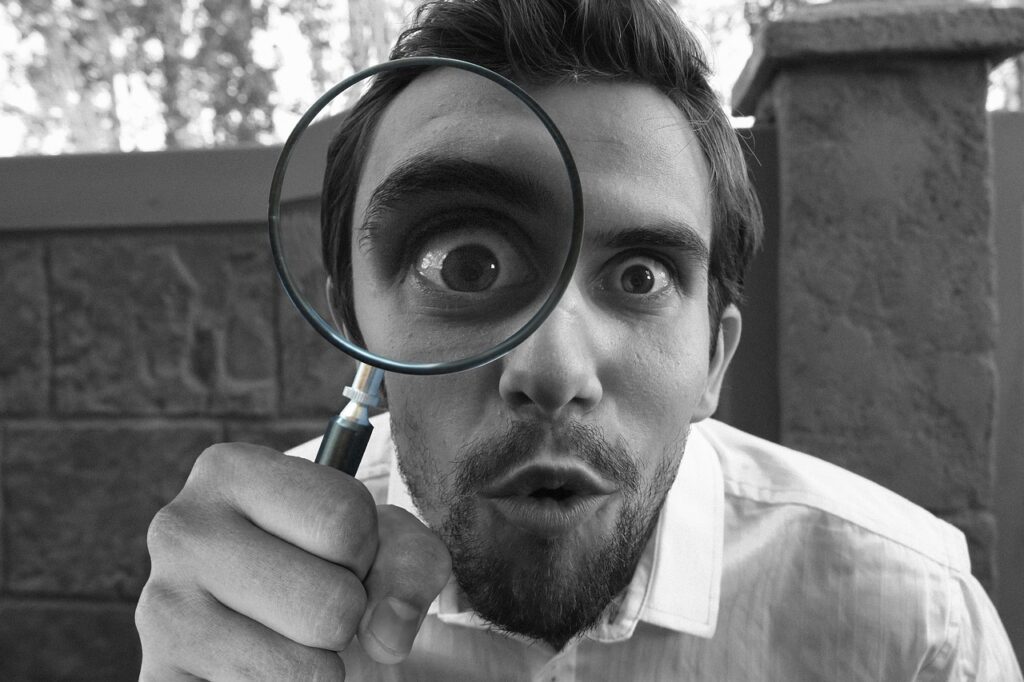
I know plenty of other writers who are in the same boat. But the question then becomes, how in the world do you keep all of your research information organized and accessible in such a way that you get tons done?
File your bookmarks
I know it’s easy just to create one ginormous bookmarks list and scroll, scroll, scroll until you see the article/post you want. But a book or even a long paper can have dozens of sources, and sometimes you come across that you want to save for later that really shouldn’t be grouped along with what’s currently helpful to you.
So make sure you create folders. Mine are broken down by category (e.g., health and fitness, politics) because I do so much article writing. This way, I can go back to the same source if it’s relevant for another piece. But if you write more fiction, Work in Progress (WIP) folders might make more sense. But even within those, create subfolders, such as Chapter 1, 2, etc. Doing this helps you research based on a clear outline and know exactly where everything fits, which can prevent you from grabbing every silly thing you see on your computer screen.
It’s also helpful to have a folder just for your writing tools and resources. For example, I have bookmarks that link to the create-a-draft pages for my blog, LinkedIn, and Medium, as well as querying sites like QueryManager and image sites like Pixabay. Those bookmarks are reliable even if I have to clear my history/cache, and they’re faster than always typing out the URLs (which, frankly, I won’t remember).
Create an ideas document
Most writers I know have multiple irons in the fire. But if you come across something that inspires you, you have to have somewhere to chuck it so you don’t forget the concept you had.
Traditionally, writers have thrown ideas into a notebook they like. But in the digital world, it’s easy to find inspiration online and need a more streamlined way to keep everything straight. So I keep a Google Doc open constantly just for concepts. You can keep adding ideas to the bottom of the list, or you can organize by project or category with headers. That’s just personal preference, since you can search by keyword to find specific notes anywhere in the document. I do tend to put timely concepts at the top so that I see them first without having to scroll or search and don’t forget about them.
Either way, throw in enough of a note that anyone looking at the concept could grasp what you were aiming for — don’t assume you’ll always remember the deep meaning behind a two-word hit, because everybody’s human and brains are fickle sometimes. Write out the main thesis at a bare minimum. Then, copy the URL for the source of inspiration and paste it right below the concept. You’ll be able to go back and reference it if needed and remember more clearly what you were going for and why. I sometimes will pull quotes I want and paste them below the URL along with the title, author and year so that sourcing in the final project doesn’t even require opening the URL again.
Get your calendar involved
When you have more than one project going, it can be tricky to stay focused and meet your personal or client deadlines. The way I combat this is to use my Google calendar and Google Docs in conjunction with my bookmarks.
First, open a Google Doc for the project and name it with a clear project label. Then grab whatever bookmarks or one-time online sources you need for the project and toss them in the document, similar to Tip #2 above. Then go into your Google Calendar, set yourself a time to work on the project (both Events and Tasks options work), and paste the URL for the Google Doc in the notes for the event/task. This allows you to have everything you need to work right in your calendar and stay on task for the objectives you set for each day. Ideally, get specific about what you’ll do with the time, too. For example, title the task/event as [Task/Event ]— Finish Intro (or whatever the goal might be).
Now, I totally understand that, if you’re not working for clients, you might not want to box yourself into such a corner in terms of what you work on. Sometimes it’s nice to just say, “Hey, I feel like opening Project Y.” In this case, just list three or four URLs into an all-day task or event. You can pick one of those to work on based on how you feel, but you’ve still narrowed the options down and prioritized a little.
The nice thing about this tip, aside from the fact it helps you stay on task better, is that Google Docs and Calendar both are sharable. If you’re working with someone else, or if you just want others to be able to see your availability and know what you’re working on, it’s very easy to communicate about what your plans are. Expectations stay reasonable in terms of what you take on or try to do, because it’s so easy to see the time you’ve already blocked. And when people can see that you actually are plotting those blocks of time out, it goes a long way to tell them you’re serious about the writing and to combat the idea that they shouldn’t treat your job with respect.
To write more, get your data all together first
Getting information together is a regular, typically unavoidable part of being a writer. That information has the most value and stands the least likelihood of getting buried when it is easy to find and you can decide ahead of time exactly when to use it. The strategies above address those points well, so give them a shot to give your efficiency and productivity a boost.