How to Use Automation in Writing Without Sacrificing Originality
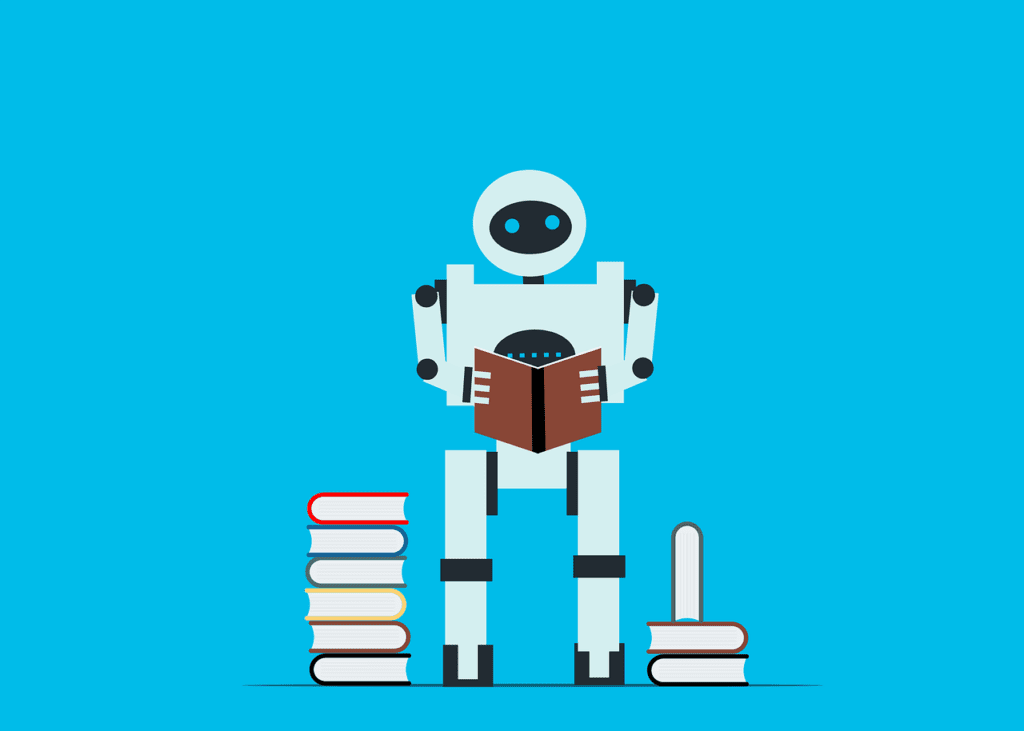
In a previous article, I talked about my disdain for using artificial intelligence to produce writing content. In that piece, I tried to stress that, although AI can support writers, it shouldn’t be entirely responsible for bylines people profit from. This doesn’t mean I’m anti-automation. In fact, automation in writing can be brilliant, if you know how to apply it to improve your general workflow.
Content discovery
Formatting and Templating
Scheduling and Billing
There are multiple great options here. For instance, you can use Calendy or something similar to let people set up a time for interviews or collaboration. Those tools can alert you automatically about meetings, both when they’re scheduled and are about to start. You also can use options like Alexa or Google Assistant to add things to your calendar, make lists about the writing tasks you’ve got, or set reminders. It’s also possible to connect tools like Excel and PayPal. This way, when you update your billing in one place, it automatically adds the information to the other location.
Content Sharing
Social Media Networking
Saving
Do I even need to explain this one? Just set your word processing software to autosave in the cloud and/or schedule regular backups to your physical drives. Please. I love Microsoft 365 specifically because OneDrive will autosave my documents, whether they’re for articles, books, presentations, or billing.
Automation is not evil. Writers can and should integrate it into their work to make their projects easier and more efficient. I recommend that you take advantage of all the options above if you can. However, you don’t have to feel pressured to start on all of them at once. Think about what’s going to make the biggest influence on your time or quality and try to start there.
Keep your budget and the devices you use in mind through your automation setup. Lots of automation options for writers are completely free and work cross-platform. But if you’re looking at paid services, some are built for specific hardware or operating systems. Price can have a lot of sway on what you prioritize, too. Just do the best you can with the money you’ve got and aim not to work where you don’t have to.