4 Ways to Create Your Book Cover
Need a book cover? There are four basic options to create one, and I cover them all in this quick video.
Watch/Subscribe:
https://youtu.be/NQaAGzQQ2o4
My preferred option is…
In complete honesty, I have no idea which of these options I prefer. I feel pretty confident in Canva now, so I could definitely mess around in there. But I am not a graphics person. My daughter can walk circles around me in terms of visual flow and color. I’d defer to her any day of the week. Professionals can bring even greater expertise to the table, but I completely understand being on a writer’s budget. And although I will always recommend hiring someone before I tell you to go with AI alone, I’ve seen some of the AI-based mashups out there, and they’re flipping amazing. So, I don’t see why writers and professionals they hire shouldn’t use that tool as a jumping-off point. Consider this image I created with Canva’s AI image generator (query = monster in space):
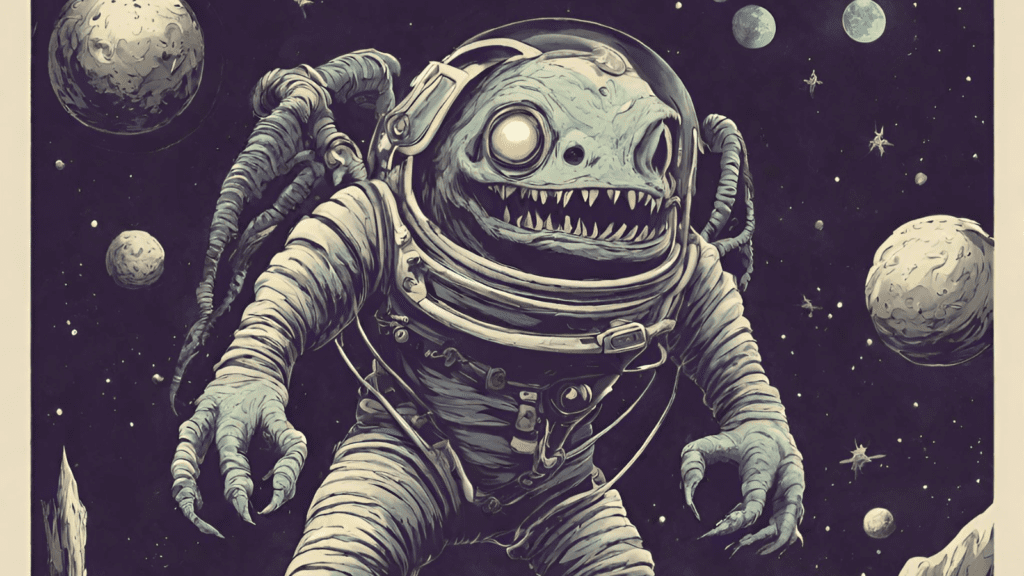
In the future, I might play with combining one or more of these choices, such as buying photographs from a professional but then using software like Canva. Depending on your budget and circumstances, find the practical arrangement that works for you.
It’s your book, so design your cover authentically
There are plenty of services out there that can help you with your cover design if you don’t know where to start. BUT if you go that route, just remember, it’s YOUR book. If the cover options presented don’t feel like you, say so. It’s OK to not look exactly like what’s trendy. Please don’t let anybody pressure you into a design you can’t stand. Remember within this piece of advice that you’re trying to build a brand as much as you’re trying to sell an individual book, too. Think about how to give a consistent feel to your readers in at least one element, even if you’re books are all quite different.